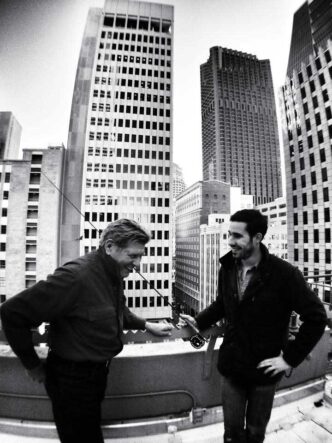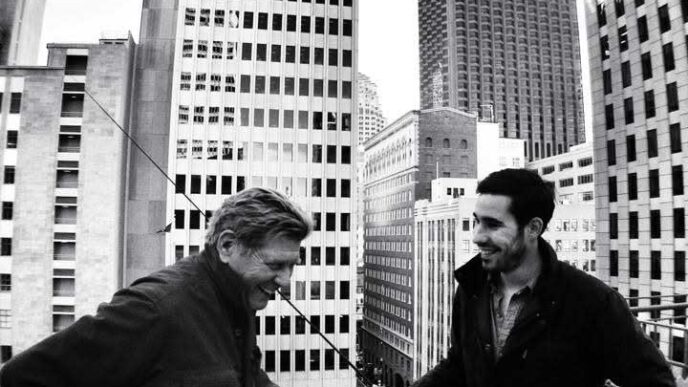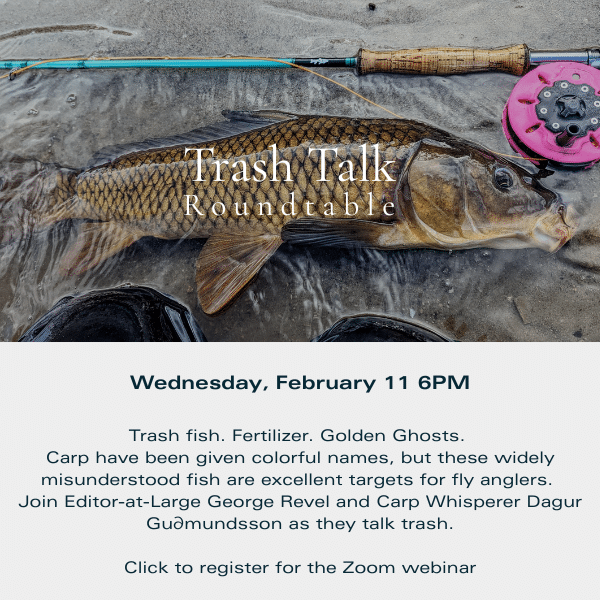Review of TroutRoutes and OnWater Fishing Apps
I’ve been fly fishing since 1999, when my mom and I took a clinic in Northern California. Over the years, we spent most of our fishing adventures with guides and hosted trips. In 2019, my mom decided to hang up her waders, and I set out to find new fishing partners and start fishing solo. At first, I relied on more traditional methods—looking for maps and talking to local fly shops about how and where to access water. So, when a few apps were launched to help with this, I was excited to give them a try. It’s worth noting that you don’t necessarily need an app, as all the information is available online if you’re willing to put in the time and effort to search for it. However, with so many apps available, I thought it would be useful to share my experience with a couple of my favorites: TroutRoutes and OnWater. I currently use both with paid subscriptions, but I’d say the free versions still offer a lot of valuable information. As a female angler and a newcomer to fishing solo, having easy access to this information has been crucial for me.

TroutRoutes App: A Comprehensive Mapping Tool for Anglers
TroutRoutes has been a game-changer for me as I’ve started exploring new waters on my own. It offers over 50,000 streams across the U.S. with detailed access points for both public and private land. One of my favorite features is the real-time stream height and flow rates powered by stream gauges, which I find incredibly useful when planning my fishing trips. I always check these first to see if the water is fishable before I head out.
Key Features:
- Detailed Mapping: With maps that cover over 50,000 streams, I can quickly access data on everything from the Gold Medal waters to Class I-III rivers, making it easy to find the right spot for the type of fishing I’m looking for. I also love the 2D and 3D map modes, which make navigating unfamiliar waters easy. The guide map mode in 3D satellite is especially helpful for seeing the terrain and surrounding areas clearly.
- Offline Maps: TroutRoutes allows me to access maps offline, which is perfect when I’m fishing in remote locations. Having that ability gives me confidence when I’m far from the nearest cell tower.
- Real-Time Stream Data: The live stream height and flow rates are incredibly useful. I can check stream conditions in real-time and adjust my plans accordingly. This feature has saved me on more than one occasion from driving out to a location only to find that the stream is too high or too low for fishing.
- Customizable Features: One of my favorite things about the Pro version is the ability to drop pins, add photos, and make notes about specific spots. I create a personal journal of sorts within the app, adding things like whether I need a wading stick, the walk to the river, parking information, and any wildlife I encountered (bears, snakes, etc.). This feature is incredibly helpful for future trips.
- Fly Shop and Access Point Information: I appreciate that I can quickly see where the local fly shops are, where I can park, and how to access the water. The app makes it easy to plan out logistics before I even arrive.
- Guided Learning: I recently took an online masterclass through TroutRoutes to learn more about how to fully utilize the app. The session was extremely helpful, and the Q&A session at the end was a great opportunity to ask questions. The class helped me discover a lot of features I hadn’t yet explored.
Pricing:
- Free version with basic features.
- Pro version available for $58.99/year (currently offering a 20% discount).
Website: TroutRoutes
OnWater App: A Robust, All-In-One Fishing Companion
The OnWater app also offers a range of features that I’ve found incredibly useful. It’s different from TroutRoutes in several ways, especially with its species-specific filters and its integration of conservation data. It has been a great resource for me as I appreciate learning more about the environment where I like to fish.
Key Features:
- 3D Mapping and Offline Mode: Just like TroutRoutes, OnWater has a 3D mapping feature that I find very useful, especially when trying to visualize a new location. Offline access is also available, which is essential when fishing in remote areas without reliable service.
- Detailed Filters: One of the things I love about OnWater is the ability to filter by fish species, up to 20 species at once. This allows me to search for locations based on the species I’m targeting, which is great when I’m planning a trip focused on a particular fish. The layering system also allows me to toggle on and off access points, weather, conservation data, facilities like fly shops and campsites, and even cell service coverage for all the major carriers—which I really appreciate in remote areas, especially when I’m fishing solo.
- Comprehensive Conservation Data: OnWater partners with Trout Unlimited and other nonprofits such as Casting for Recovery and Project Healing Waters. I appreciate that the app integrates this type of conservation data. Being an angler who cares about the environment, I like having this information right at my fingertips.
- Journal and MyWaters Dashboard: OnWater’s MyWaters feature allows me to keep track of my favorite river gauges. The Journal feature allows me to create journal entries about conditions, tips, and what I caught. It’s like keeping a fishing diary but more digital and easy to reference on future trips.
- User-Friendly Access to Public Land: One of the things that sets OnWater apart is that it offers all public access points without a paywall. This feature is incredibly valuable for anglers who want to explore public lands without worrying about hidden fees or limited access.
Pricing:
- Free version with limited features.
- OnWater+ for $49.99/year (current promotion includes a 20% discount and a donation to Project Healing Waters).
Website: OnWater
Comparison: TroutRoutes vs. OnWater
| Feature | TroutRoutes | OnWater |
|---|---|---|
| Coverage Area | 50,000+ streams across the lower 48 U.S. | 201K rivers 224K lakes |
| Mapping | 2D/3D maps, offline support | 2D/3D maps, offline support |
| Real-Time Stream Data | Yes, live stream height and flow rates | Yes, live river gauges |
| Species Filters | No | Yes, includes filters for 100+ species |
| Access Points Information | Detailed public/private land access | Comprehensive public access points, no paywall |
| User Personalization | Notes, photos, pins, saved spots | Journal entries, MyWaters dashboard |
| Conservation Focus | Minimal | Strong, with partnerships with nonprofits like Trout Unlimited and California Trout |
| Pricing | Free, Pro version $58.99/year | Free, OnWater+ $49.99/year |
| Learning Resources | Masterclasses, online guides | Masterclasses coming soon |
Which App is Right for You?
- TroutRoutes is perfect for those who focus on trout streams and value having real-time data on stream flow rates and detailed access points. Its robust mapping system and the integration with onX Maps provide great depth when navigating both public and private lands. The Pro version is ideal for anglers who want to document their trips with photos, notes, and pins.
- OnWater stands out with its emphasis on species-specific filters, conservation data, and public access points. If you’re someone who cares about environmental conservation and enjoys having detailed information about all species in freshwater (and eventually saltwater), OnWater is a great fit. It’s a great option for the budget-conscious as they have private waypoints, fishing journal, weather details, fishing access, and more in their free version. It’s also a great option for anglers who want to track their fishing locations and experiences via the MyWaters dashboard.
Both apps are valuable tools for any angler, but depending on your needs, either could be a perfect addition to your fishing toolkit.
Here are some other favorites that provide useful input for planning your next trip:
NOAA-National Weather Service Radar – Great to check for any rain on its way.
Dreamflows – For realtime flow reports
RiverApp – For monitoring river conditions
Sailflow – Wind monitoring app
Weather Channel – Comprehensive weather data
Fishbrain – Helps you find a good fishing spot
Rivercast – River data and flows